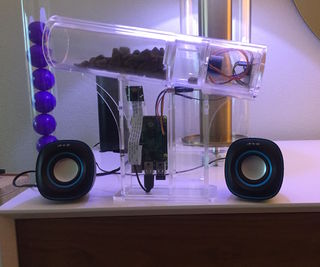Now that I ve got a few motionEyeOS cameras working around the house I ve made a few tweaks to optimise the events they capture. They are both in areas that capture movement from plants and animals and this motion can create lots of unnecessary images.
In order to reduce these false positives you can create a mask which tells motionEyeOS to ignore movement in certain areas of the image.
Here is the original view from one of my cameras. The trees on the other side of the fence move in the wind and cause a large amount of movement in the frame.
To solve my tree problem I decide to create a mask .
Within the settings panel of the web interface you can find the mask settings under Motion Detection . Turn the Mask ON , set the Mask Type to Editable and click Edit Mask .
A grid will be overlaid on …