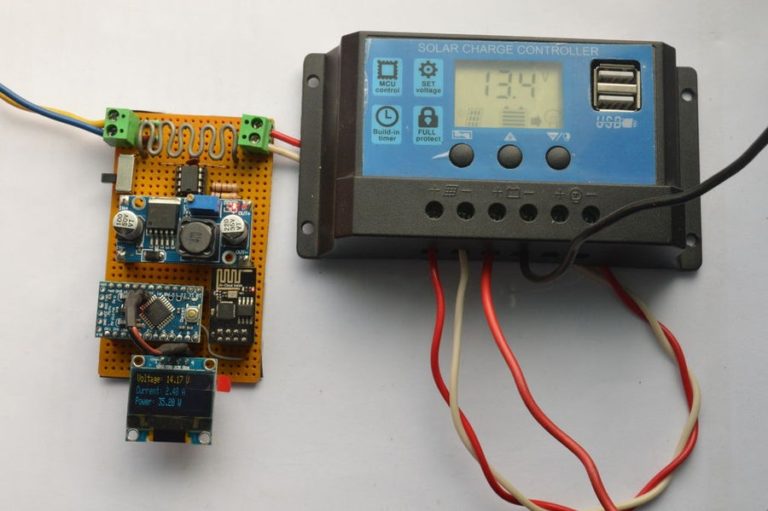Raspberry Slideshow is an operating system for the Raspberry Pi microcomputer lineup used for digital signage when you need images’ or videos’ slideshows.
It plays all media contained in a USB key, fetched from a network share, from a Web/FTP server, from a folder of your Dropbox account and loaded via scp as well.
The operating system can refresh the media list at fixed, given intervals, in order to slide images and videos according to any remote changement (addition or deletion of a media file). An optional photos’ rotation based on embedded EXIF informations is available.
New features for the v13 release:
- media.conf now replaces all the .txt files for configuring the system behaviour. It’s a breaking change;
- upon timeout reached, only remote changed sources’ media are fetched again (previously, all media of all remote sources were downloaded);
- Web/P images added to whitelisted images’ file formats;
- better logging and prittier debugging output;
- refetching hashes improved and better handling of connection issues (Dropbox improved);
- USB device is unmounted as soon as media have been copied to the internal SD card for a safer USB key removal, idea thanks to Francois Audirac;
- default MEDIA_FOLDER moved to /var/lib/rs;
- the underlying operating system has been updated.
You can download the operating system and have a look at its manual in the project’s website.