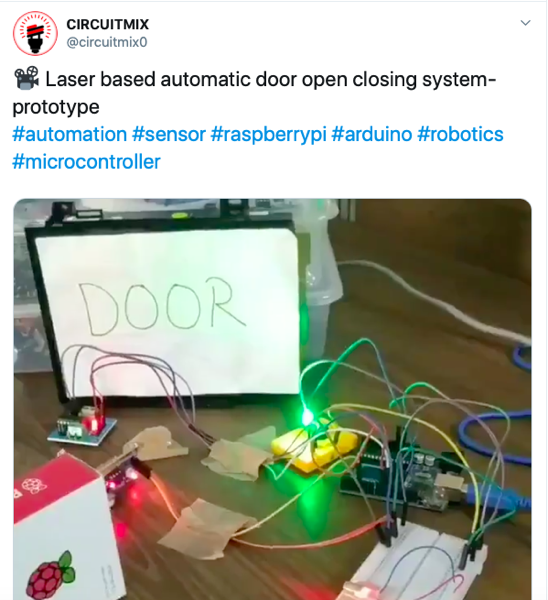via PiMyLifeUpThis tutorial will take you through the packages that you need to install to interact with HFS Plus drives. We will also show how to mount the drives and format a drive.
For those who do not know, HFS stands for Hierarchical File System and was the primary file system for both the Mac OS X operating system and iPod before it was replaced with the Apple File System (APFS) in 2017.
While it is useful to add support for your Raspberry Pi to read HFS Plus drives, it is not recommended to use it as your day to day drive format. HFS lacks features when compared against other file systems such as NTFS..Each Friday is PiDay here at Adafruit! Be sure to check out our posts, tutorials and new Raspberry Pi related products. Adafruit has the largest and best selection of Raspberry Pi accessories and all the code & tutorials … // Read more: original article.