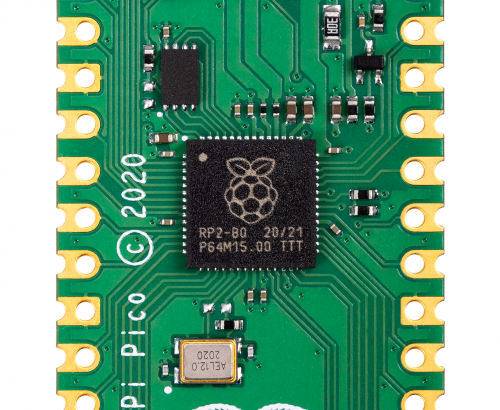The Using Google Assistant on the BrainCraft HAT or Voice Bonnet guide has been updated to reflect some changes Google made to the setup process.
Have you ever thought about setting up your own Google Assistant device that you can customize? With the Raspberry Pi and BrainCraft HAT, you can do just that.
In this tutorial, we will walk you through setting up the Google Assistant API. Once that’s all set up, you can install a few library, enable permissions and get the Google Assistant running on the Pi. Now you can ask Google what you want with the simple push of a button.
See the new guide now… // Read more: original article.