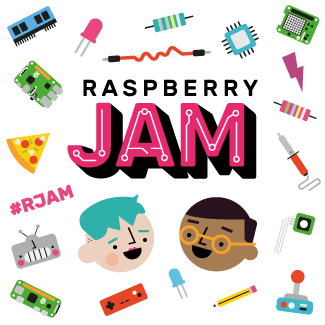NEW PRODUCT Micro B USB Cable with LCD Voltage / Current Display
This here is your standard A to micro-B USB cable, for USB . or . . Perfect for connecting any development board, microcontroller, mobile phone, or other device to your computer or charger.
Standard? you might say nothing gets past the astute eye of an Adafruit customer! Why yes, that is an LCD display embedded in the cable!
This is basically like a USB cable mixed with a Charger Doctor. Plug it into a USB port and it will let you know the voltage on the USB power pins. Once a device is plugged in, it will display the current draw in milliamps. You can use it for up to A of current.
You can use this to monitor your project or as a current meter. We thought they could be neat to use for monitoring current when powering your Raspberry …