Raspberry Digital Signage is an operating system designed for digital signage installations on the Raspberry Pi: it displays a full-screen browser view restricted to a specified resource.
It shows web resources from Internet, local network or local folders (so you can use the Pi itself as the source webserver – it’s up to you to configure the internal web pages).
Raspberry Digital Signage comes with the latest Chromium builds (featuring HTML5 capabilities), so you can display more attractive resources, more easily.
Changelog for v.13.0:
- PHP/Bash backend completely rewritten and vastly improved – please see docs;
- security much much (much) enhanced;
- the Raspberry Digital Signage stack is now a standard Debian package;
- the default virtual keyboard has moved from the very basic one embedded in the window manager to a Chromium extension (Virtual keyboard – nomen omen..);
- Chrome extensions added by default to the system (Scrollbar Customizer, tabtiles, URL Slideshow);
- the New Address Bar Chrome extension is used for miming a web-kiosk-oriented system;
-
user interface refactored (very flat and white… like this website ;);
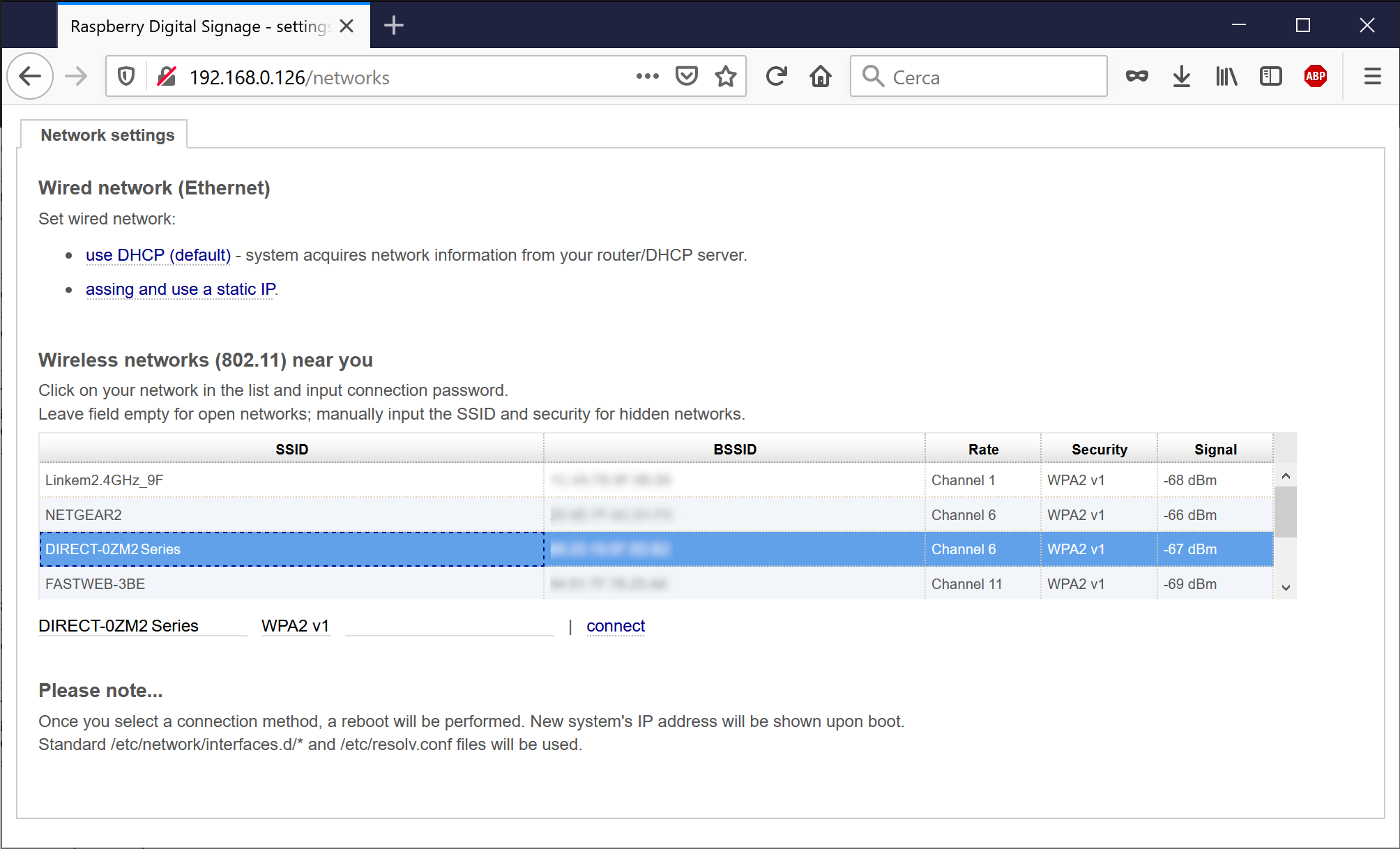
- boot spash;
- many fixes (amongst them: token/mac address);
- underlying operating system updated to the most recent Raspbian Buster Lite. Chromium browser version is now v.78;
- documentation finally created 😉
- internal WordPress installation has been removed – will be packaged separately as a standard Debian .deb package.
Project home.
Enjoy! 🙂
Marco Buratto.
