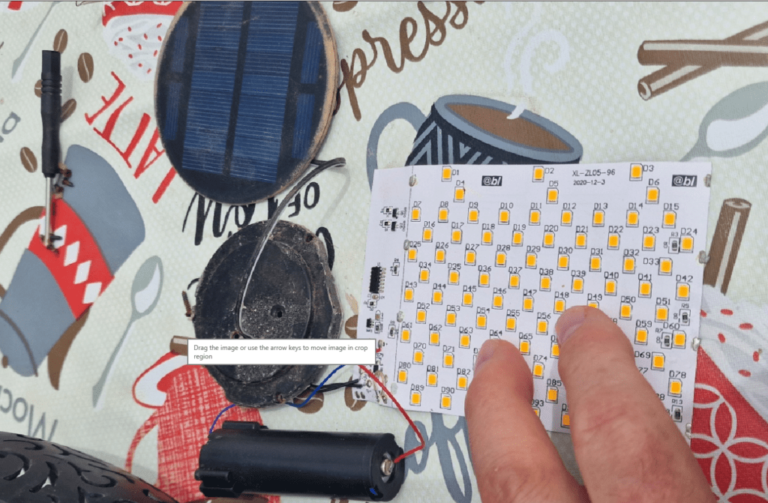This new Reolink solar IP WiFi pan/tilt camera features 2 lenses. One normal, one 2 optical telephoto. The website claims “4K 8MPX, pan-tilt and 6* hybrid zoom”.
I took the Argus Track out of the box, plugged in the supplied solar panel (in the house so no actual sun) waited 5 minutes then turned on the camera with the on/off switch located alongside a microsd slot (for storage) under a small twin screw panel at the back of the camera. It turns out that the camera was 56% charged already. As you can see in the feature image – 2 warm and 2 cold lights. The camera also has IR lights and a blue indicator.
Above – the two boxes – camera and solar panel. Below – contents of the camera box.
In the Reolink App on my Samsung S22 Ultra Android phone (in which I already have the Reolink 4K Camera and PT Ultra Solar camera installed), I hit + to add a new device. The App wanted me to scan the QR code on the camera. I did and the camera began speaking in three languages including English.
Having accepted the camera I was asked for the password of the WiFi I wanted to use. The camera (unlike many) WILL work with both 2.4Ghz and 5Ghz WiFi. Seconds later the camera said “Connection to router succeeded”. WELL, that was easy.
I was then asked to give the camera it’s own admin password. I did that.
At this point I’d completed the basic setup with the Android APP. The camera appeared in the APP – stating “disconnected” – the Reolink cameras always do that – they mean video disconnected – a quick tap brings up live video – in this case, one at 1* zoom, the other at 2* zoom. The zoom on a separate lense is a good idea but I’m not sure why the colour is slightly different to the 1x lense and what I saw was 2* (optical) zoom rather than 6* zoom – I’ve yet to figure out when the extra digital zoom kicks in.
Neither lens focusses sharply nearby (i.e. a metre away) but are fine further out.
I grabbed a brand-new 32GB Kodak microSD I picked up cheaply from Amazon – turned off the camera and plugged in the microSD.
I then turned the camera back on and closed the back panel with the two screws I’d removed to open it. Done. No formatting was needed – the microSD just worked. I may end up using a 64GB microSD eventually as I seem to use 4GB-5GB a day with default settings and me constantly moving around the camera – but this will do for testing (I keep a few 32GB SDs lying around for testing Raspberry PIs).
I left the camera running indoors with it’s blue indicator on – inside the building – not in direct sunlight – while we went to yoga and shopping for the day.
When we got back mid-afternoon, the power indicator had dropped from 56% to 53%. I then put the camera and solar panel outside on a flat table – we have partially obscured sun right now and by 9pm the power was down to 19% – that was BEFORE I read the guidlelines to fully charge the battery before beginning. I guess we need some sun so checking the solar panel will have to wait a while.
In the Argus Track settigns, you have options for push notifications, email, FTP and there’s an audio siren. Where most camera manufacturer these days try to get extra money out of you by offering a paid-for cloud service, usually offered alongside the microSD local storage (I did have one cheap camera which didn’t have the local storage option – and binned it), this camera has FTP and FTPS settings which you can customise to your preference – you can customise image and video resolution you can (optionally) send to a public or private FTP(s) server – I like that. I’ve alkready tested that with my NAS and automatically stored movement-triggered video now appears on my NAS. I simply referred the camera to the NAS video folder and it created it’s own subfolders on the NAS.
Meanwhile I turned the lights off including the blue status light. I put them back on once the unit had a good charge. Note that in the APP the camera name, time etc can be changed, moved and turned on or off. The images can be flipped horizontally and vertically and the detection zone and detection size can be customised. Day and night output can be set to colour or black and white. All very flexible.
Because of the short initial battery charge time, I’ve decided to follow the manufacturer’s instructions and give it a full charge overnight on my own USB charger (input is USB-C). Interestingly I’ve never connected the PT-Ultra to any other than solar power – the latter has been running non-stop in my garden since last October – and that includes the last few weeks of very little sun (IR lighting on – movement-sensitive spotlight on). I’m hoping for the same success rate with the Argus Track but my initial impression is this: th solar panel is quite large and yet I’m getting the impression that the battery charge playback time could be better – that has to be down to battery size. I’ll have a better idea of how long the charge lasts over the next few days as we have sunshine with some partial cloud expected (April so the sun isn’t that high).
Day 2: lunchtime – the camera appeared fully charged this morning so I put it outside along with it’s solar panel – we have sun but also a high degree of mist (Saharan sand/dust probably) so very little DIRECT sunlight. Battery continues to show a high percentage. That makes me somewhat more confident than I was yesterday. It is possible I didn’t make a good connection to the solar panel initially.
Oh I like this – the recording timeline is showing details on recording thumbnails about what was in use in terms of lighting – and what kind of objects it thinks it has picked up. Hard to see how it would find a motorcar in my office last night when I brought it in to charge. What I DON’T like is that when I went to look at one of the recordings, when going to playback the recording I got a “connection failed” despite a good signal on the phone and the camera… but then we do use 4G here for the broadband and while it works really well, it isn’t 100% from moment to moment. Not yet sure why I saw the icons on one playback thumbnail and not on others.
Clearly, really easy to set up but lots to learn to get the full potential out of this camera.
So now, an hour later, temporarily mounted on the roof of our pergola, I got a much sharper, more useful pair of live streams. The sun had gone completely in favour of cloud yet the battery continued to show 100%
Perhaps the single full-screen shot will give you a better idea of camera quality bearing in mind that the image was captured on quite a miserable mid-afternoon.
Next, I tilted the camera down using the APP and went outside with my phone to see if it would record me wandering around, despite ignoring the plants – which usually trigger off such cameras in the wind (and it is windy now). See photo below showing both lenses.
As I adjusted the camera position, the recording seemed to trigger off but not as I moved behind the silver car – perhaps I was over-enthusiastic in dropping down movement sensitivity – try again… the right colour car in the foreground isn’t moving incidentally.
5 minutes later, having adjusted sensivity, the camera auto-captured this (see image below) – not sure if it was me or the dark moving car in the distance or both – the icon at the bottom says both – I can confirm it is still ignoring that plant in the middle (in front of the car) – other cameras I have are constantly plagued by these plants
So, increase sensitivity, turn off “Reduce false alarms” and try again – will it be triggered by the plants? No.
See the video record button in the image above? I tried making a delibrate recording of that plant moving and was then given the option to share the recording – but that option disappeared in a second before I could do anything with it. Reolink should work on that. I’ve no idea how to get to that manual recording without leaving the APP and with FTP is enabled I’m seeing movement-triggered recordings not manual recordings.
Claimed supported devices – PC: Windows, Mac OS; Smartphone: iOS, Android
I grabbed the Windows PC client from the Reolink site – my 3 Reolink cameras including the Argus Track were picked up automatically and I was asked for the passwords I’d given the cameras… now THIS is better – Windows tells me where the videos are stored…
Day 3: For now all that remains is more adjustments and to ensure that battery does last – this coming week is set to be a mix of sunshine and clouds. Sadly the forecast for today has changed from mixed to all clouds so that limis whan I can do. HOWEVER I got up in the early hours to take a look at the APP – it does seem that enabling the white lights drains the battery quite quickly.
Of course, solar operation is optional, it is also quite OK to power the camera by USB (5v) but as my Reolink PT Ultra (see the blog entry) handles movement-triggered use of the main white lighting totally on solar power, I’m a little concerned that the otherwise excellent Argus Track white lighting seems to eat up charge but interestingly, unlike the PT-Ultra, this camera DOES have the option to use FTP/SFTP local or remote storage for recordings.
The actual light output can be controlled however so perhaps setting the movement-triggered white lighting to a lower level is the answer. I intend to ask Reolink for advice on this – even a cloudy day in Spain usually gives a better charge, than (from experience) a similar day in the Northeast of England (as the sun is higher in Spain).
Reolink do seem to have an online manual of sorts for the Argus Track – comprising a Quick-Start guide and some FAQs.
As Spain wakes up to a pretty awful April Sunday morning – despite predictions to the contrary, no sun AT ALL – it is hidden behind a dense mist probably composed at least partly of dust from Africa (if it turns orange, that’s the paintwork in trouble). The camera battery dropped to 91% when I was playing around in the dark at 6:15am and that % figure dropped at 10am in the morning to 88% – which is not surprising given the weather – see photo below – by 11:20am with me playing with the APP, the camera battery was down to 77%. I guess I’ll have to back off until the sun comes out. The PT-Ultra meantime continues to show 100%. It is worth noting that I don’t have the Argus Track solar panel angled – it’s just lying flat on top of our pergola.
Compare photos in here with the often vibrant colours in my PT-Ultra article – nothing to do with the camera of course. That article was largely written late summer last year.
Day 4: All’s well, some sun, bit of cloud – battery is sitting at 98% at 11:30am. Was 100% when I checked 15 mins ago – so checking is clearly using up battery. But then, it would. Movement sensor not triggered today – time to point camera into my garden.. Amazing the difference a sunny day makes…
The post Reolink Argus Track – Twin-Lense 4K WiFi Security Camera appeared first on Scargill’s Tech Blog.