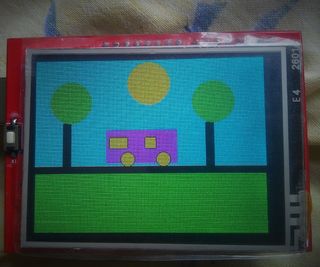Thonny is a new IDE (integrated development environment) bundled with the latest version of the Raspbian with PIXEL operating system. Using Thonny, it’s now much easier to learn to code. Thonny comes with Python 3.6 built in, so you don’t need to install anything.
Just open up the program, which you’ll find under Menu > Programming. It offers a lot of advanced features not currently available in the Python 3 (IDLE) program, which is still included with Raspbian.
See also: Programming a Raspberry Pi with Python
When you start Thonny, you’ll see a new script editor and a shell. As with Python 2/3 IDLE, you enter a program in the script editor and run it in the shell. You can then use the shell to interact directly with the program; accessing variables, objects, and other program features.
Thonny has a range of additional features that are perfect for learning programming. One of the best … // Read more: original article.