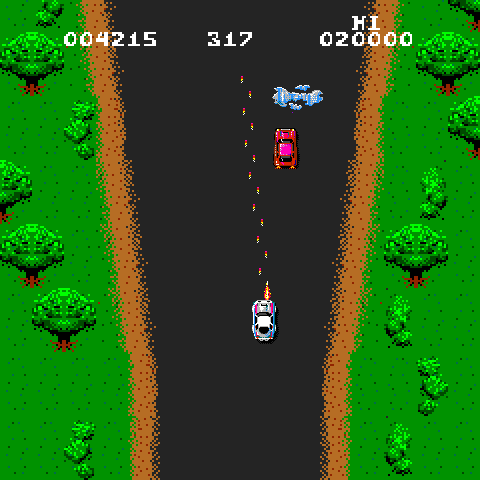If you’re experimenting with the Pi as a desktop replacement, want to enable a physical print output for a program or application suite you’re using, or otherwise want to enable traditional printing on your Pi, this tutorial is a straight shot from printerless to happy printing; there’s no previous printer-wrangling under Linux experience required. […]
The post How to Add a Printer to Your Raspberry Pi (or Other Linux Computer) appeared first on Open Electronics. The author is Emanuele Signoretta // Read more: original article.